How To Get Your Smoke Shop on the Map with Google, Bing, and More 2023 Official Guide For Store Owners
In this 100% Free guide, you will learn about the most important and core steps to establishing your presence online, and therefore increasing your presence on Google, Bing, Yahoo, and more, and ultimately driving more interested and eager customers to your store, ready to buy what you have to offer!
Let’s go over what you’ll learn in this guide.
- How to set up Google My Business
- How to set up Bing Places quickly using Google My Business Sync Option
How To Set Up Your Google My Business & Bing Places in 2023
Google My Business is number one on our list because it is absolutely essential for getting recognized as a business online.
Why you need Google My Business and Bing Places
Google and Bing are the two top dogs in the search engine world, and being verified through them is ideal for your business because it means that when a customer looks for businesses like yours, you will show up on the side-bar as a verified location., which is precisely where 99% of people go when they are looking for a new place to shop at.
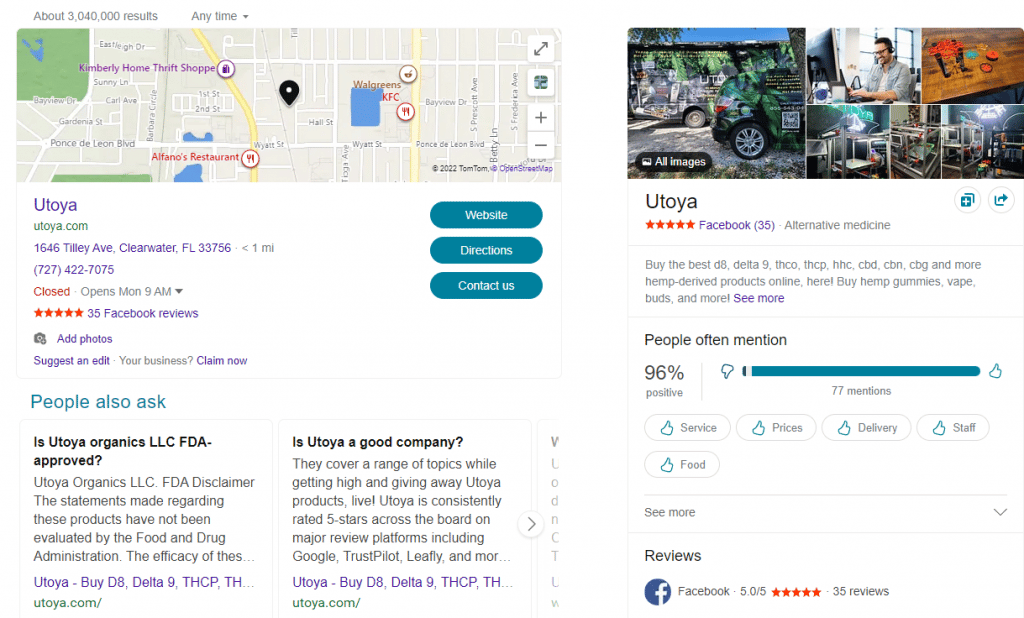
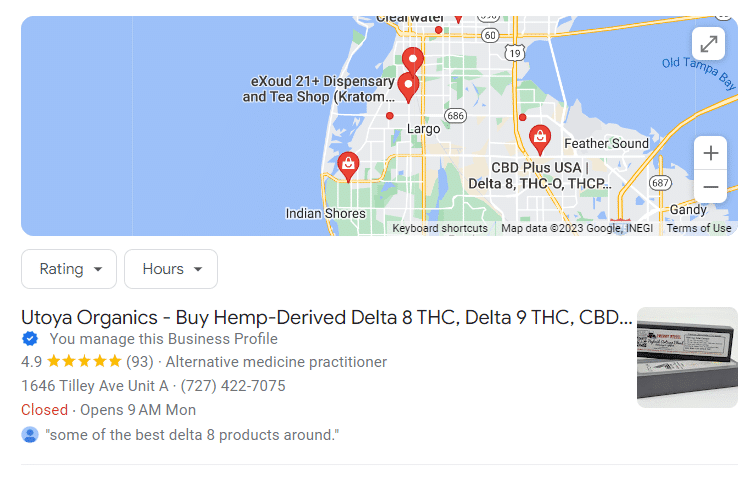
For this tutorial, we suggest you start by setting up your Google My Business page
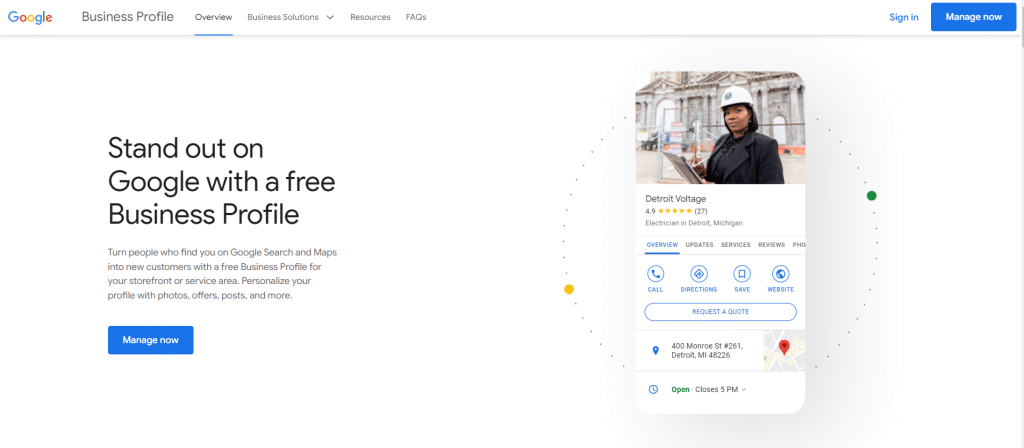
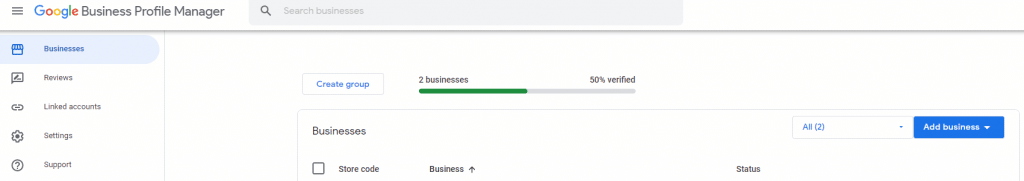
Choose “Add Business” and then choose “Add Single Business”
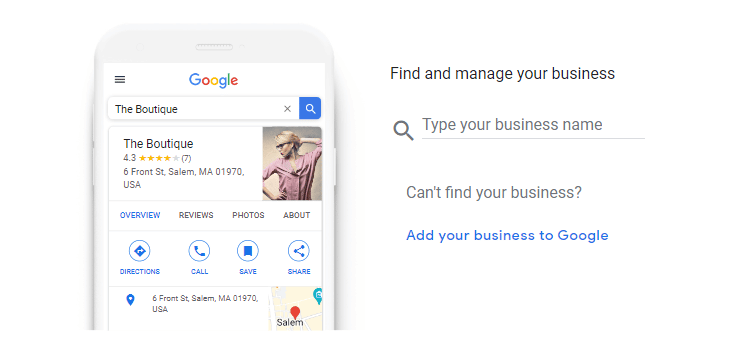
Next, enter your name
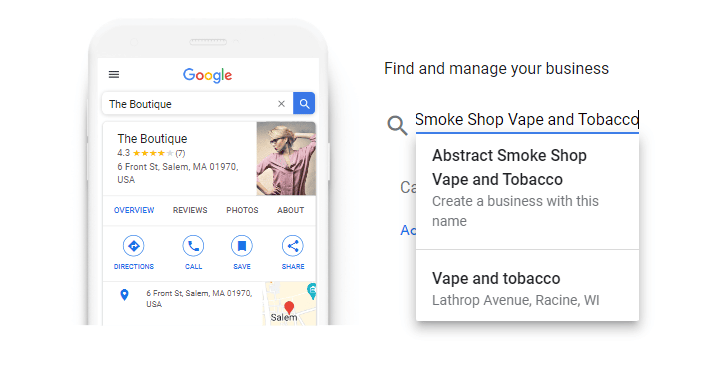
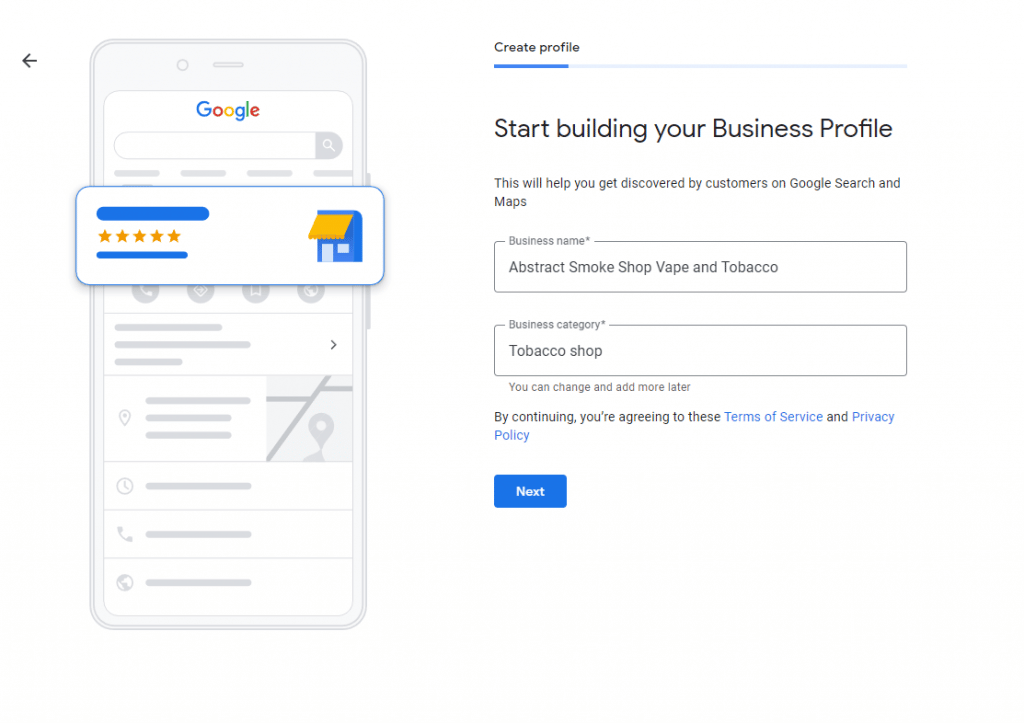
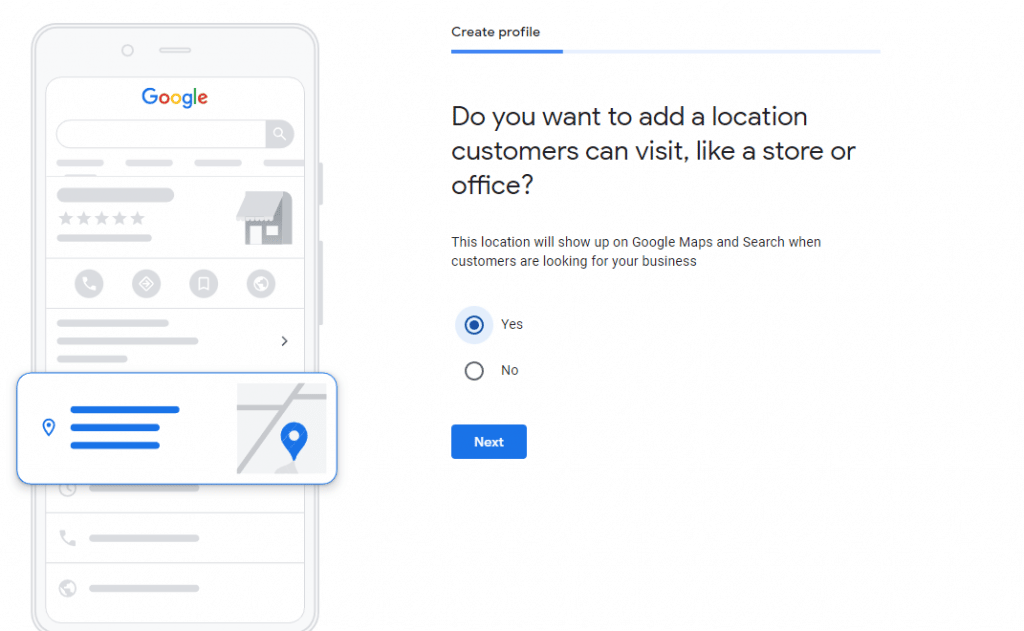
Select Yes if you intend to have customers visit your location. If for some reason you are not trying to have visitors, this guide won’t be helpful for you.
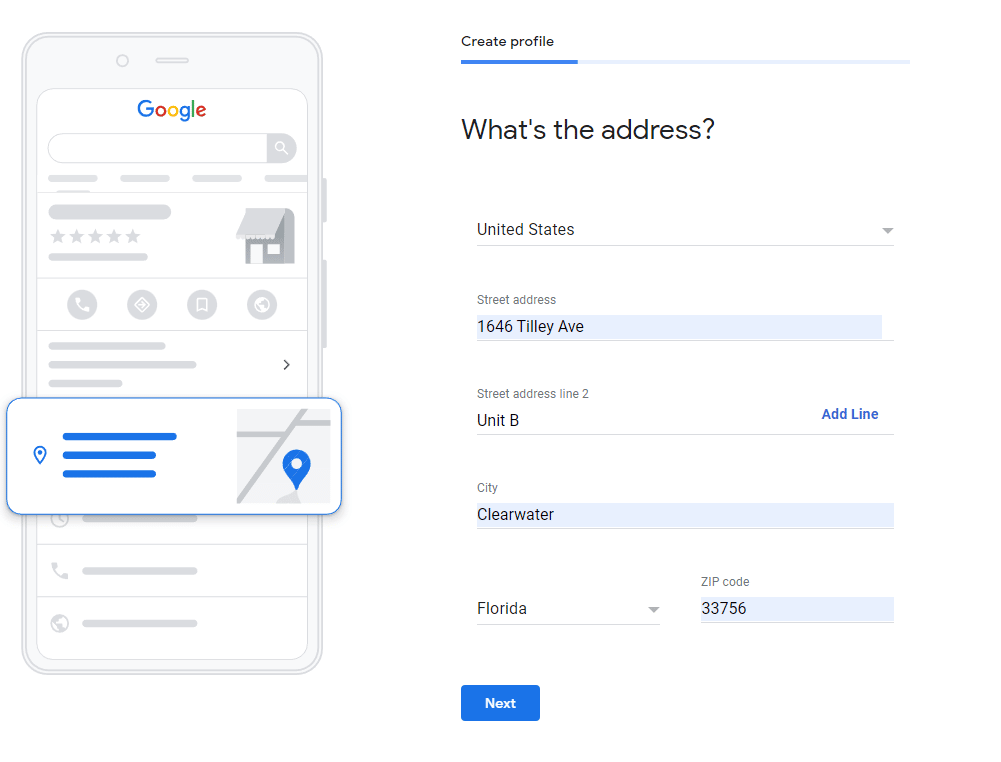
Add your address to your business location here, and be sure you can receive mail to the address you provide. Google will verify you by postcard.
Sometimes, there will be other businesses like yours. If the business is not yours, be sure to select it doesn’t match.
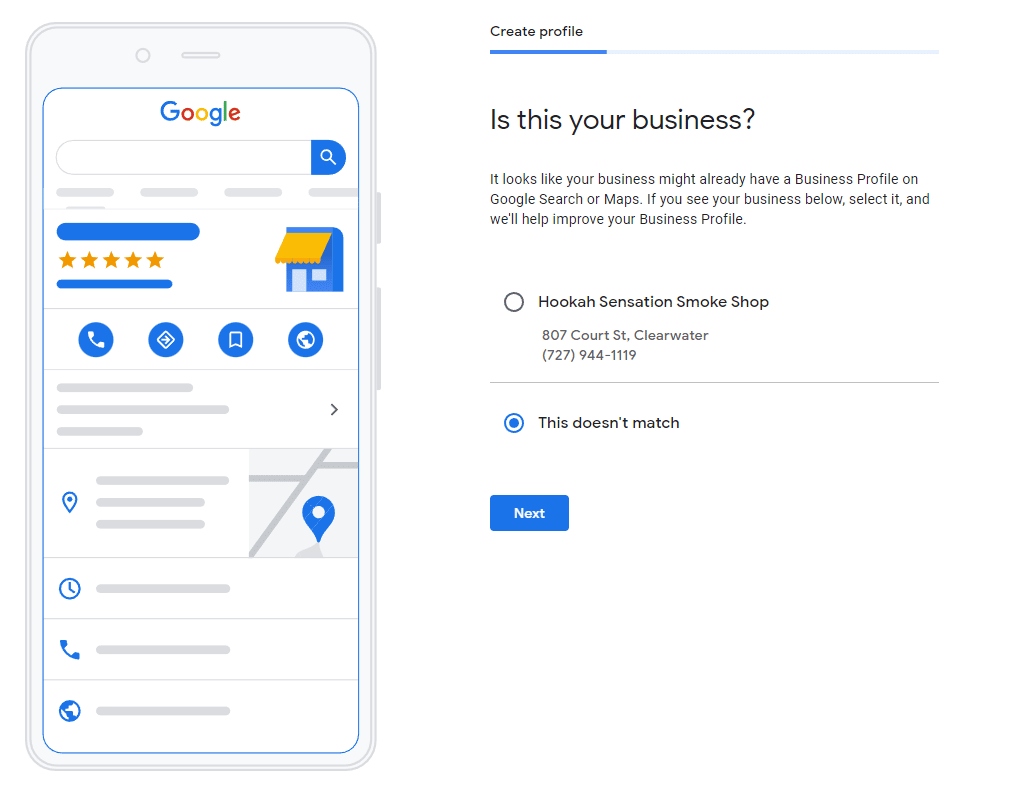
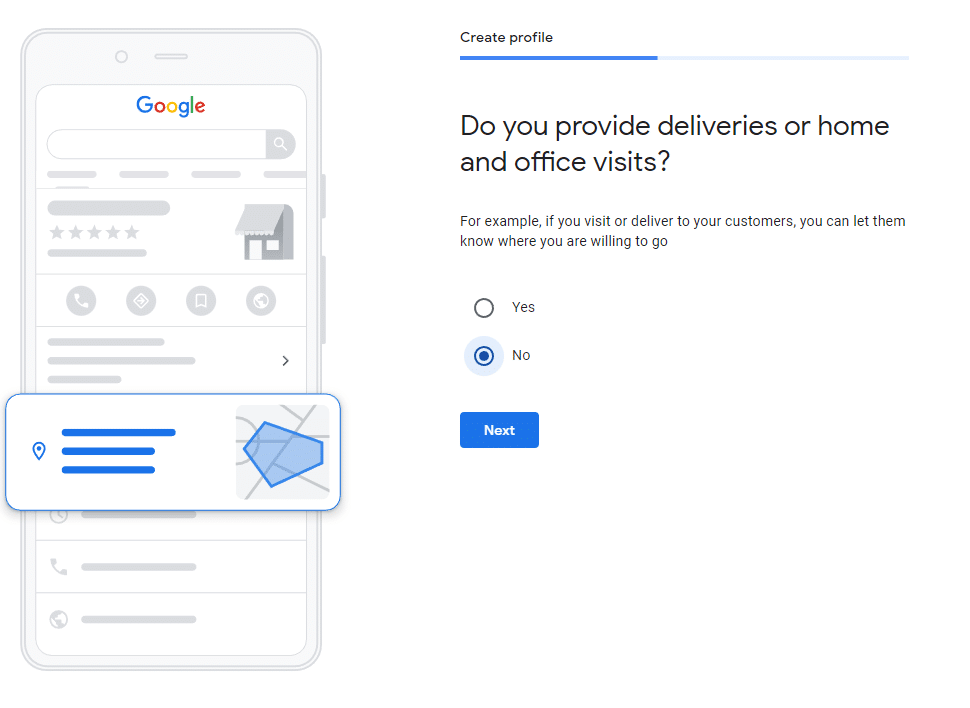
It will ask if you do deliveries. If you do, be sure to include it. People like to know!
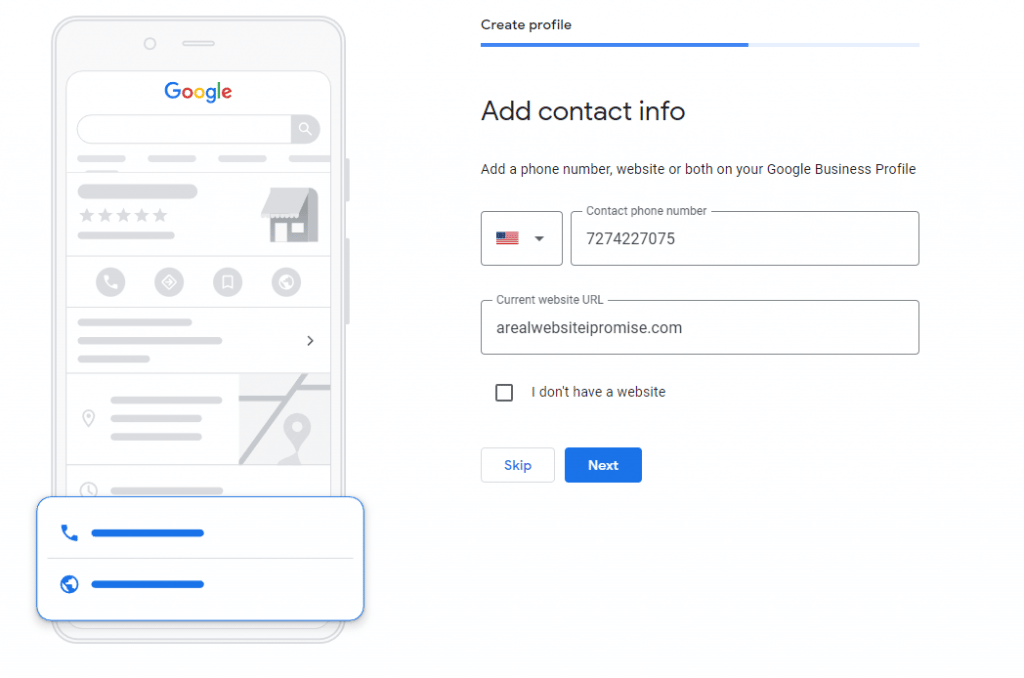
If you do not have a website, click “I don’t have a website”
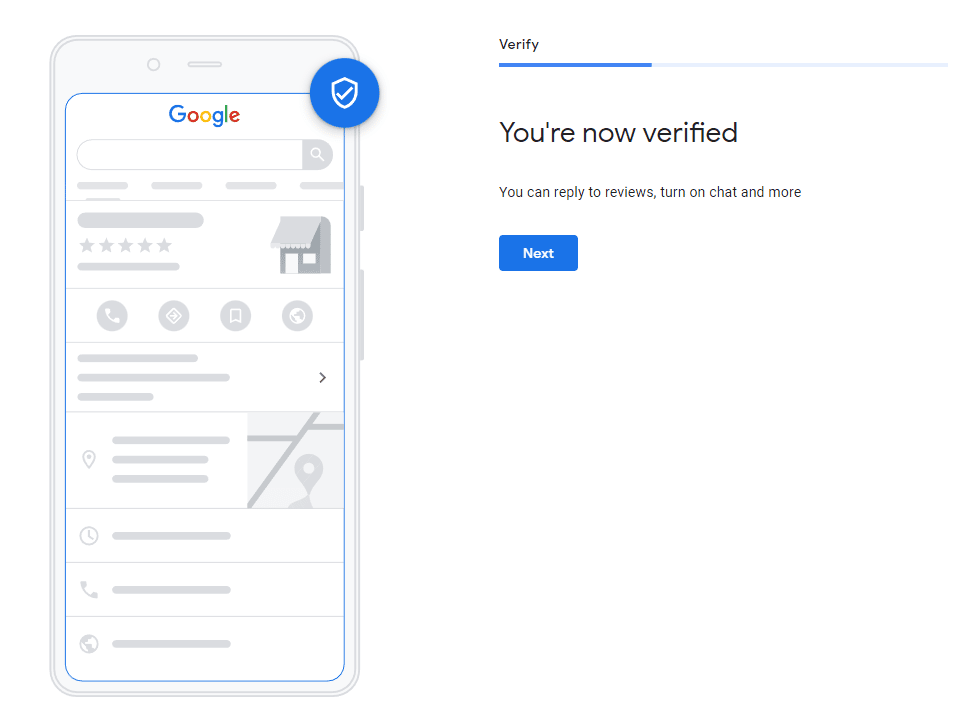
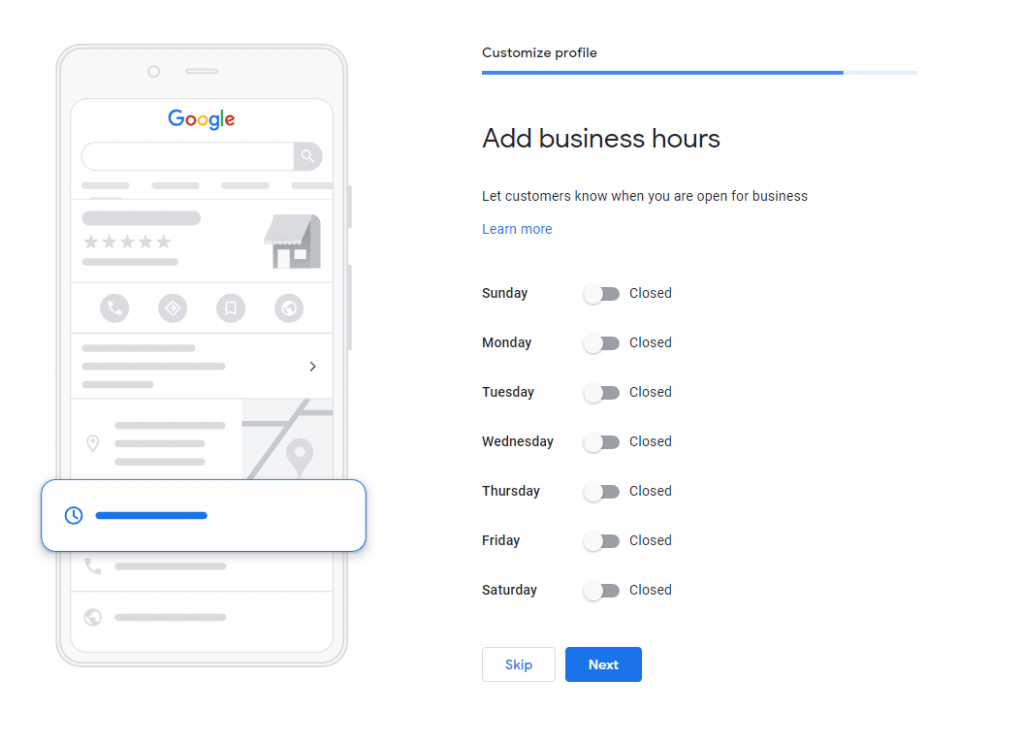
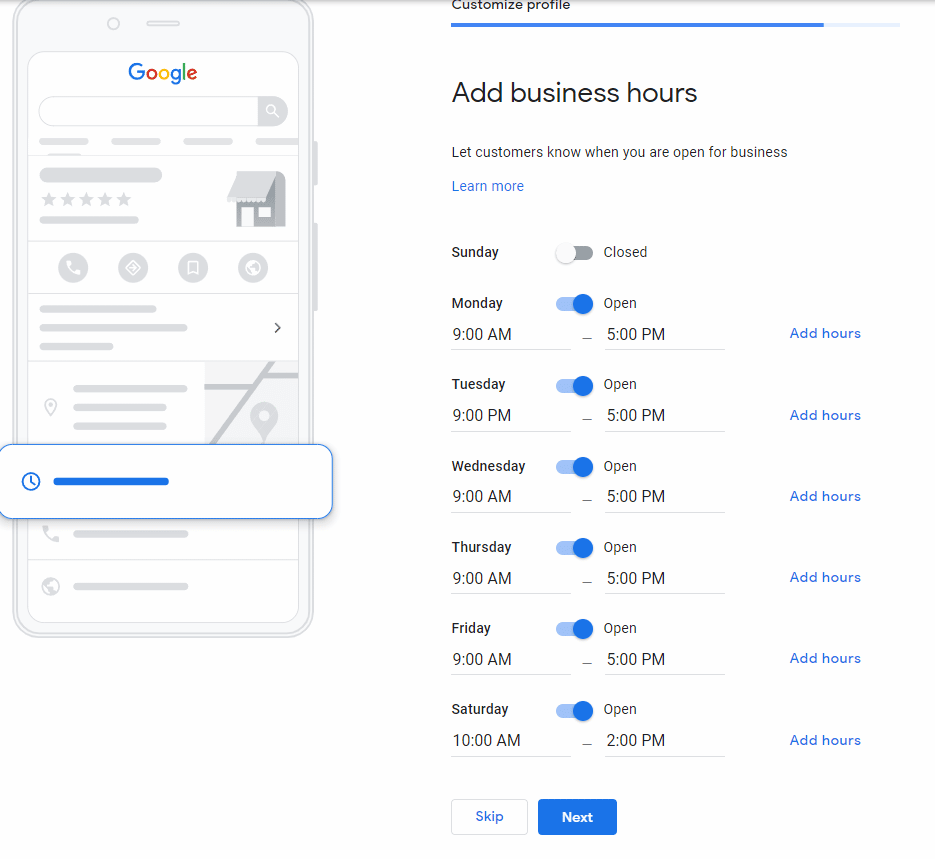
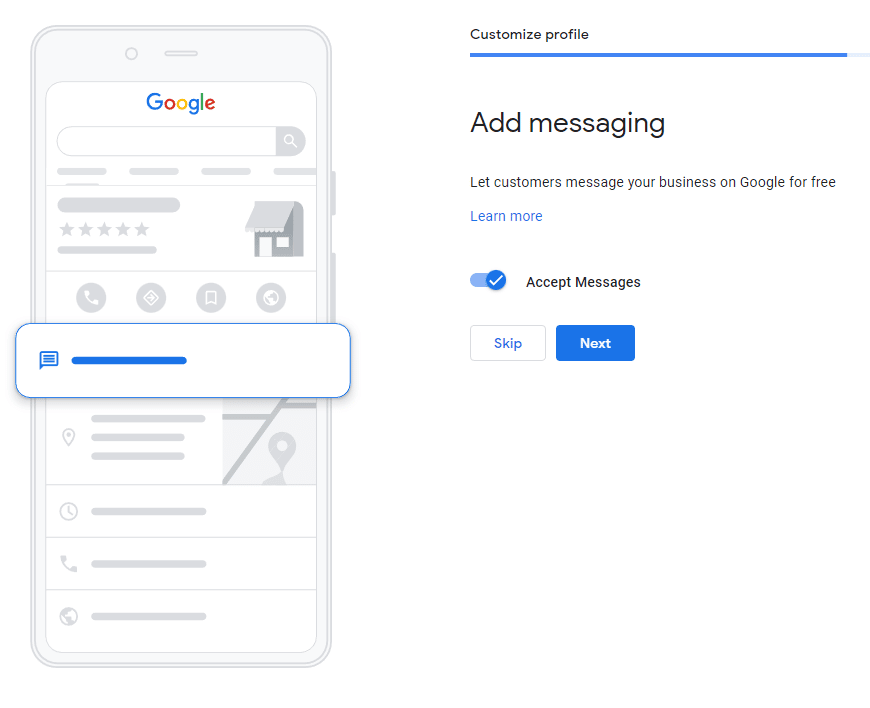
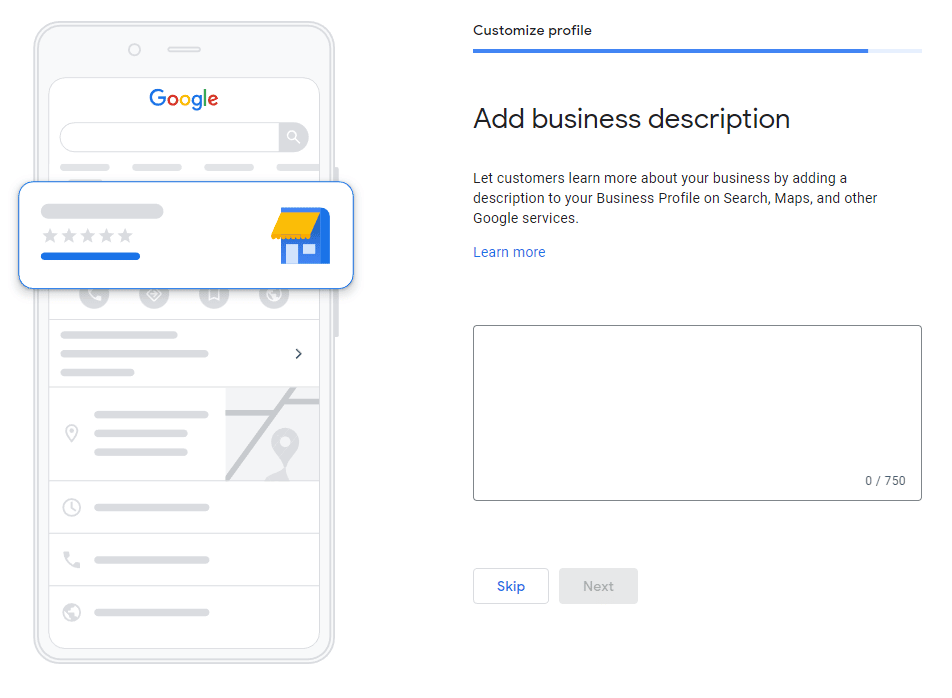
Good practice is to provide a strong call to action right up front with the main thing you want them to do and why they should choose your store over another.
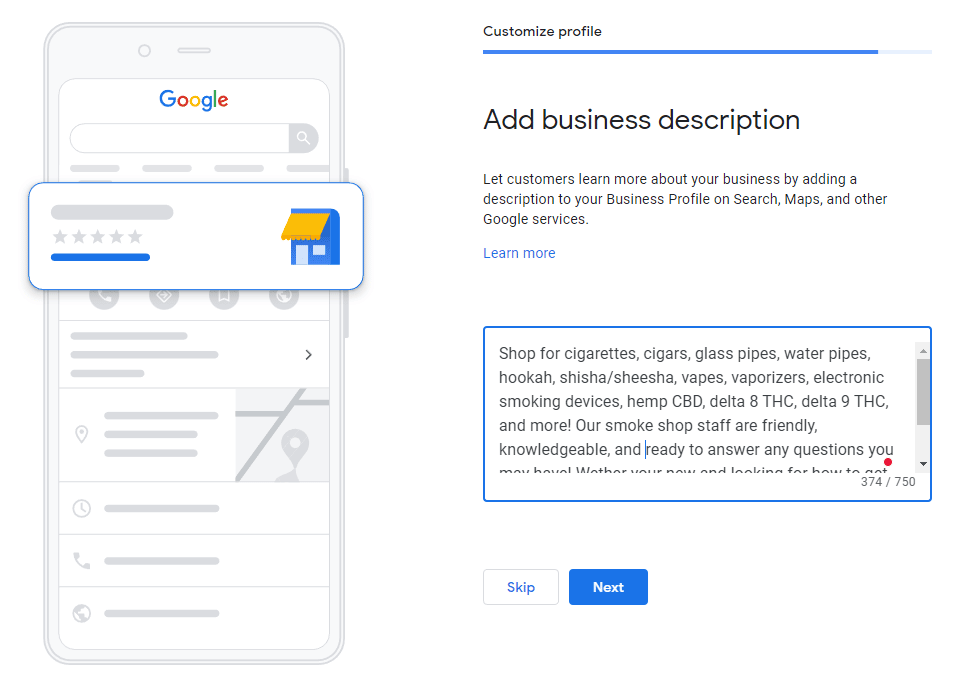
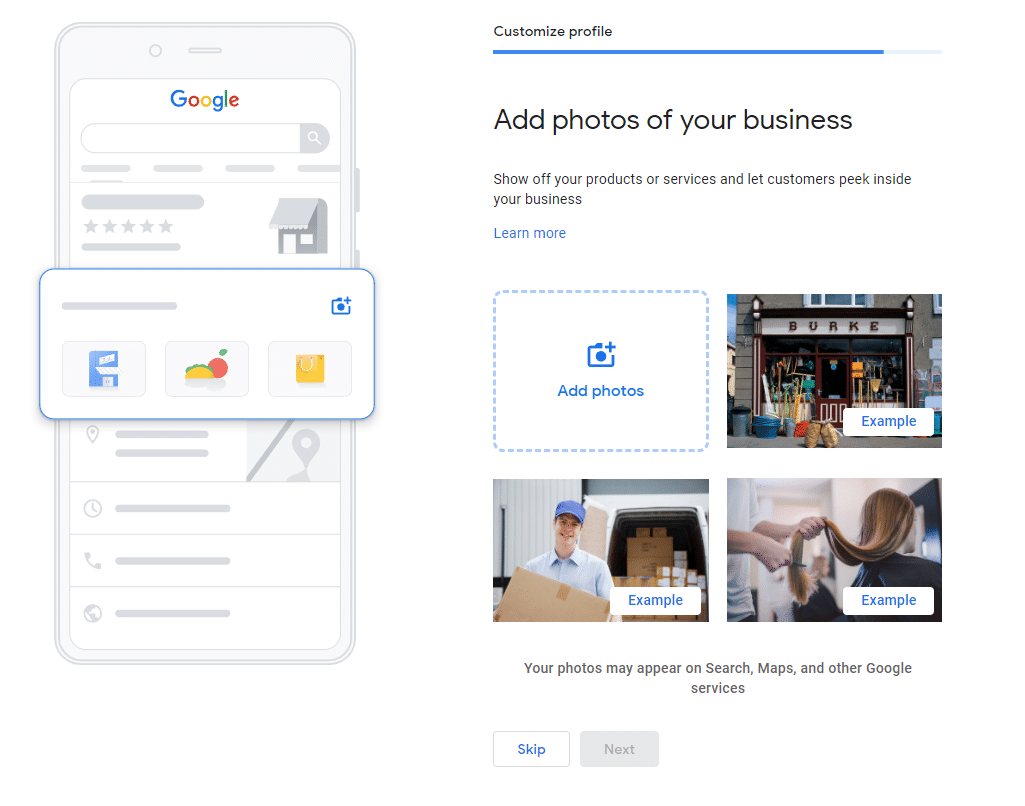
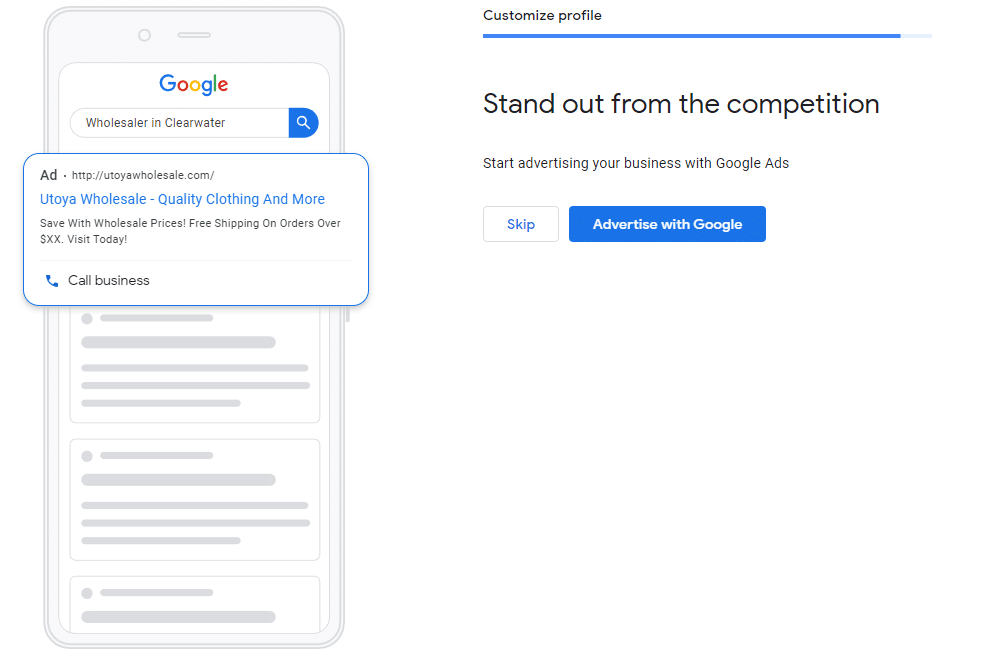
Skip this section. Google AdWords is a beautiful tool that is very advanced, and using it as a smoke shop is extremely difficult. While it is possible, we will focus on improving your business for free.
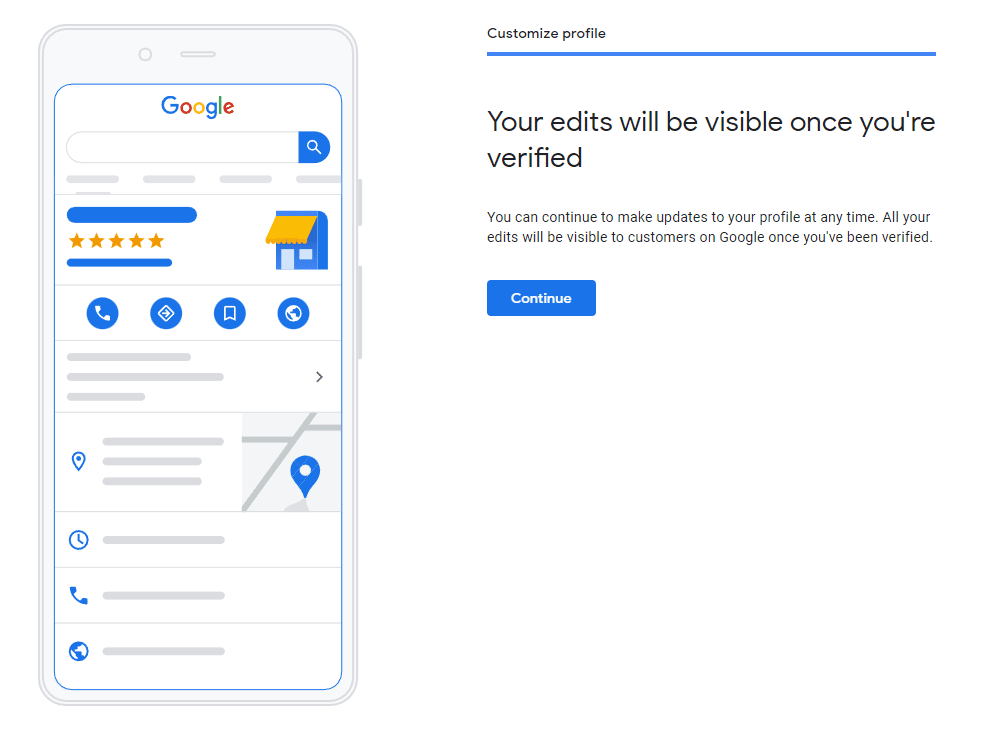
While the system said we were verified earlier, we will still need to continue with being verified, as Google wants to make sure that you are an authentic business.
Once you press next you will be given this screen:
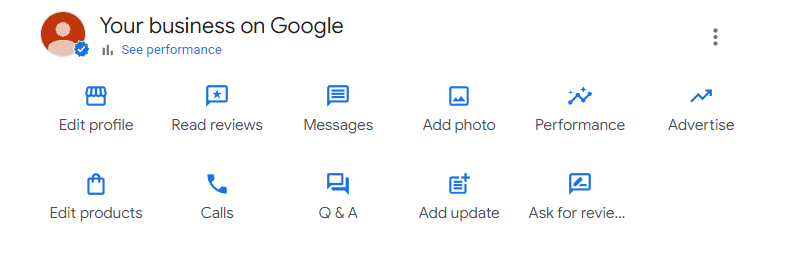
With how the Google My Business Profile looks, we will need to spruce it up by adding updates, new photos, and using good calls to action and hashtags in those updates.
Pro-Tip: Hashtags can be searched everywhere, but Facebook only wants you to use between 1 – 3 at most. Don’t overuse hashtags. Be sure to check out our tips for posting on social media below!
How To Get On Bing Places Quickly Using Google My Business 2023
Once you have your Google My Business profile verified, you will want to get set up on Bing Places.
Why Bing Places is going to be relevant in 2023:
Bing Places will likely increase in activity with its implementation of AI in its services. Since the release of ChatGPT; Google.com, Bing, and You.com have increased in popularity with their new moves toward implementing AI, where You.com has the first iteration already active for both language and art.
This is relative to you as a business because ultimately this means that the usage of these search engines will go up. It is important to note that Bing is one of few search engines (if not the only one) that rewards its users with gift cards, drawings, donations to good causes, and more, which makes it all the more enticing to use. While Google will likely remain the dominant search engine overall, Bing will be playing its hand hard this year, so don’t miss out on that traffic opportunity!
Getting Started With Bing Places Sync With Google My Business:
You will want to sync your Google My Business with your Bing Places, this keeps all updates connected, making work for you a lot simpler when rolling out updates on store hours and other updates.
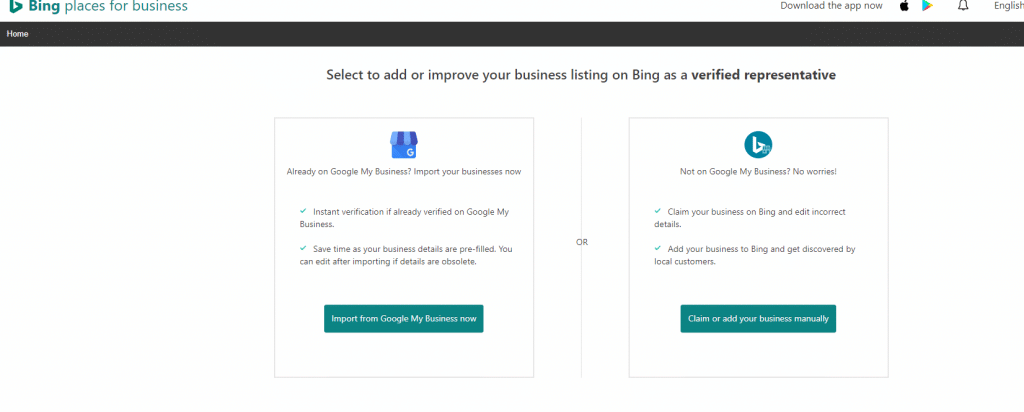
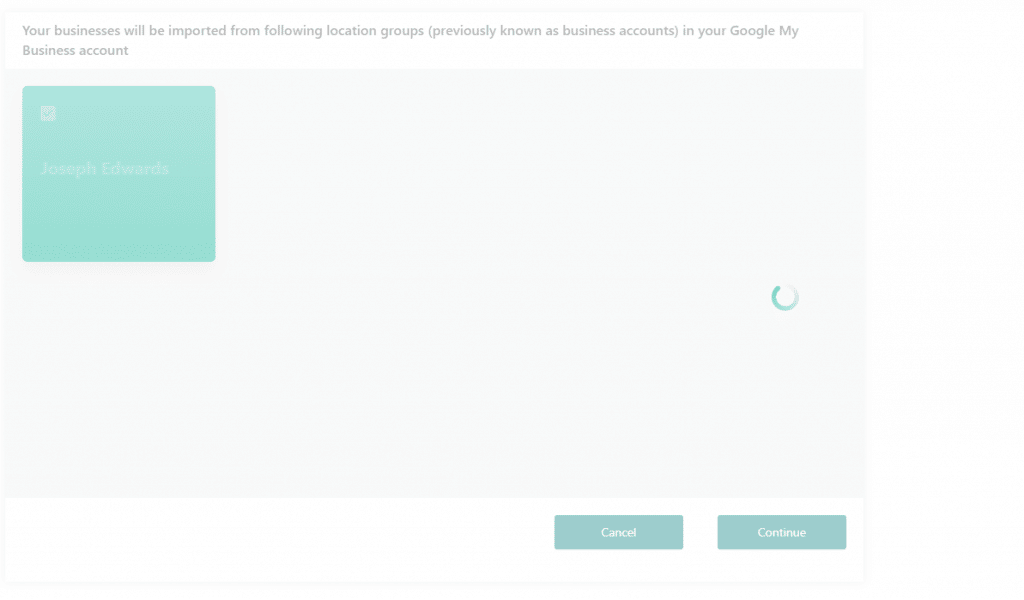
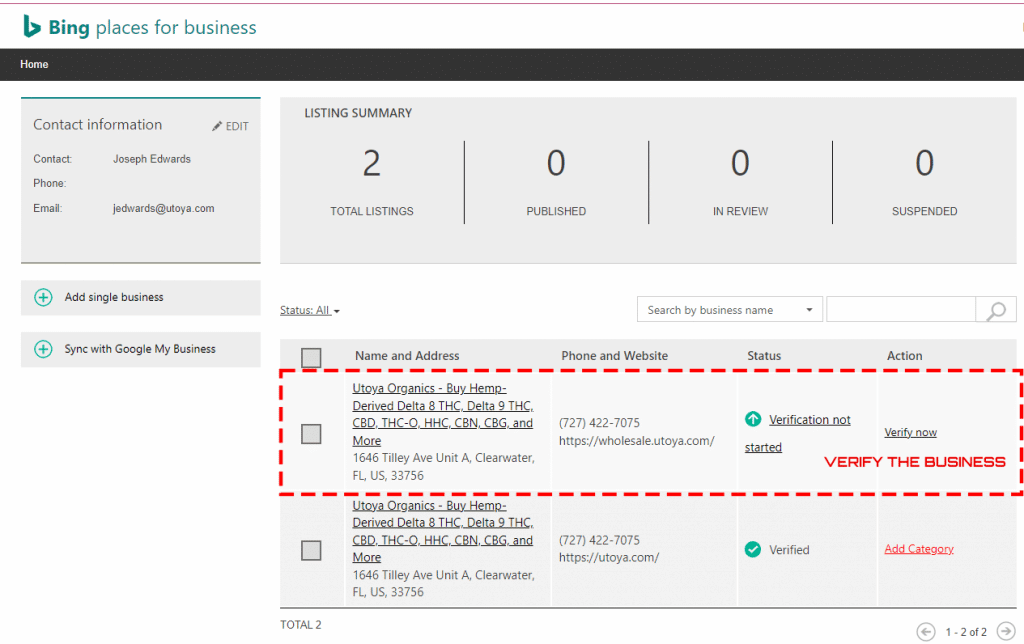
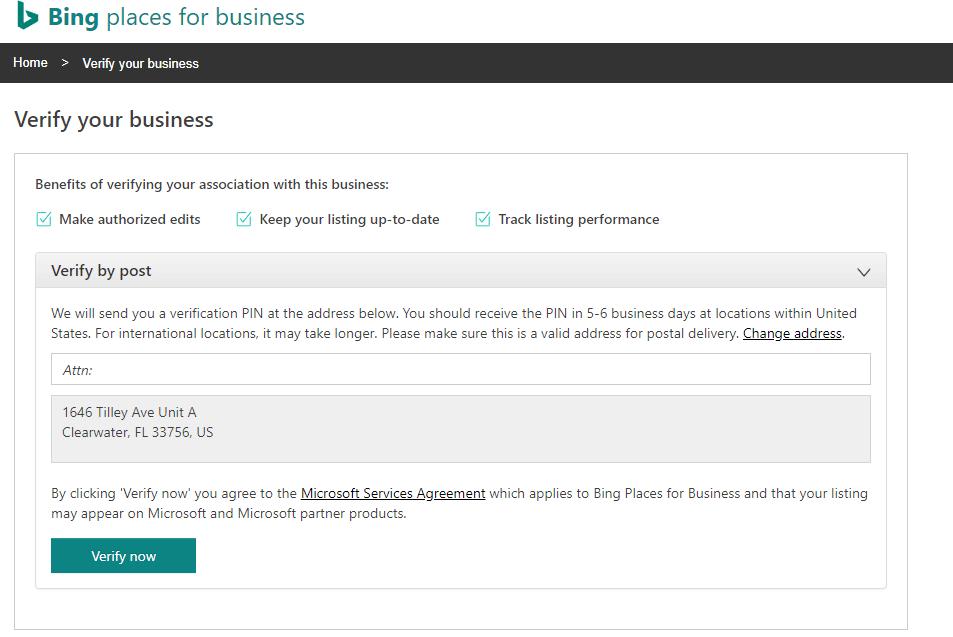
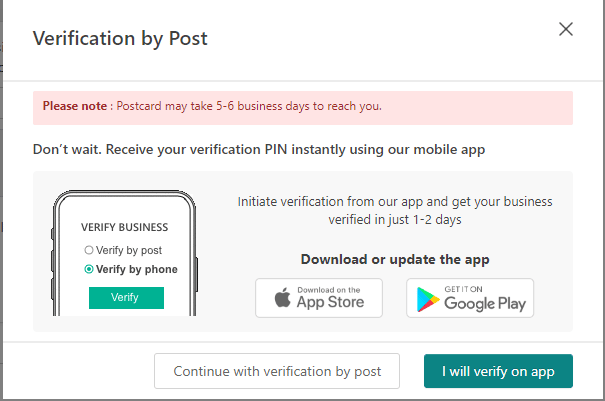
You can also verify with your phone.
Install the app on your phone. (the following is for Android, but there is an apple version)
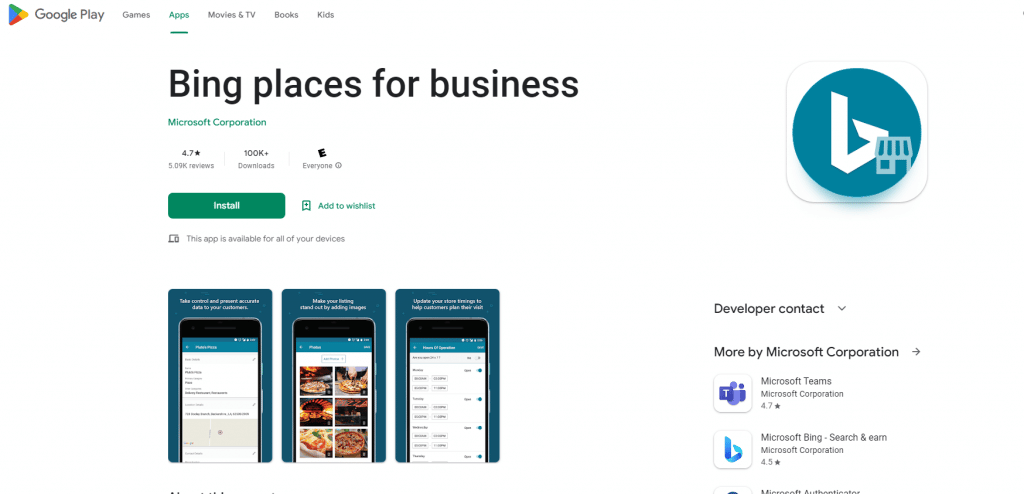
Once you verify your business, it’s time to set up the categories.
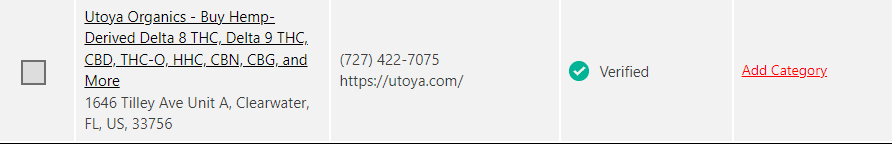
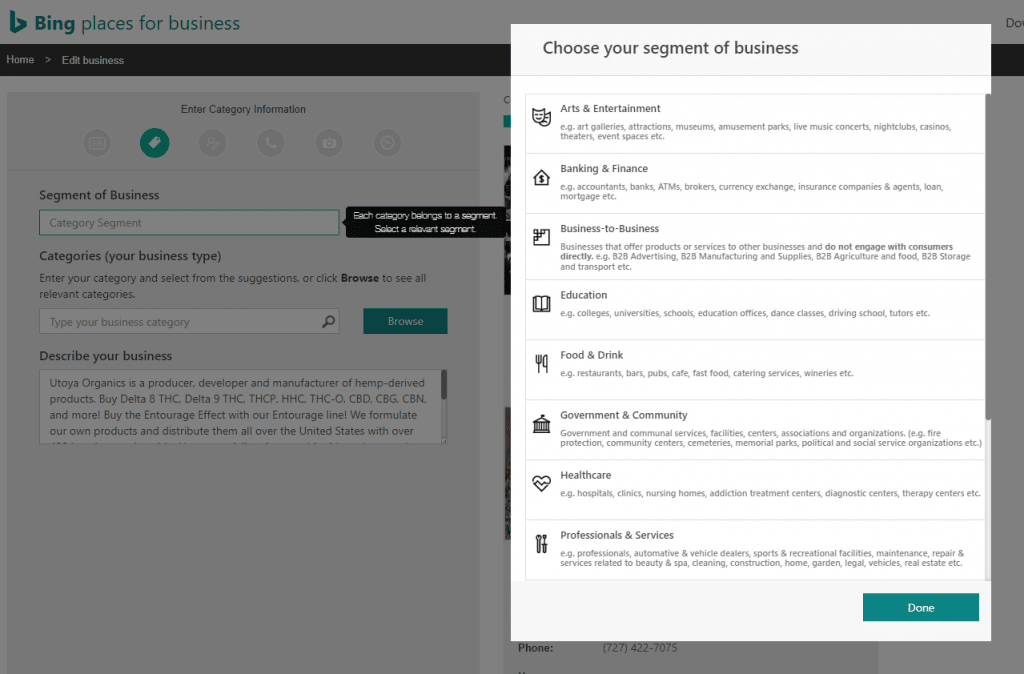
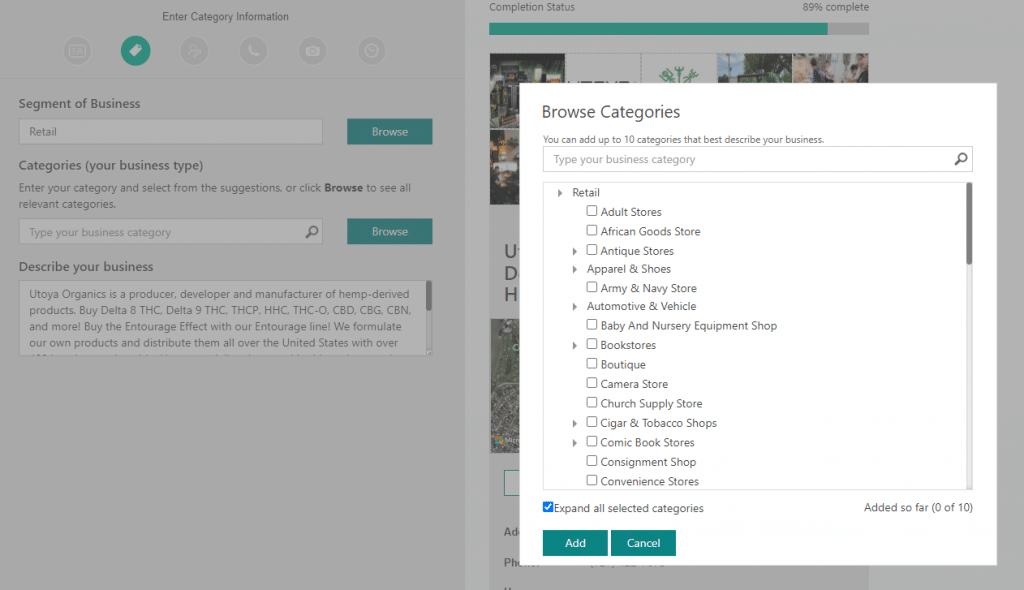
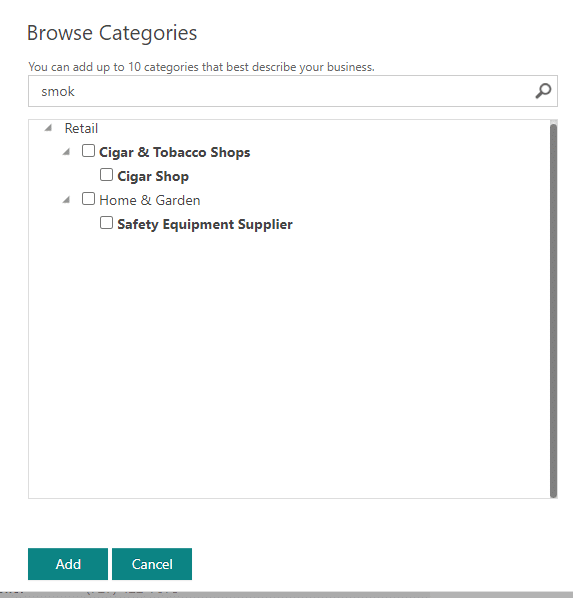
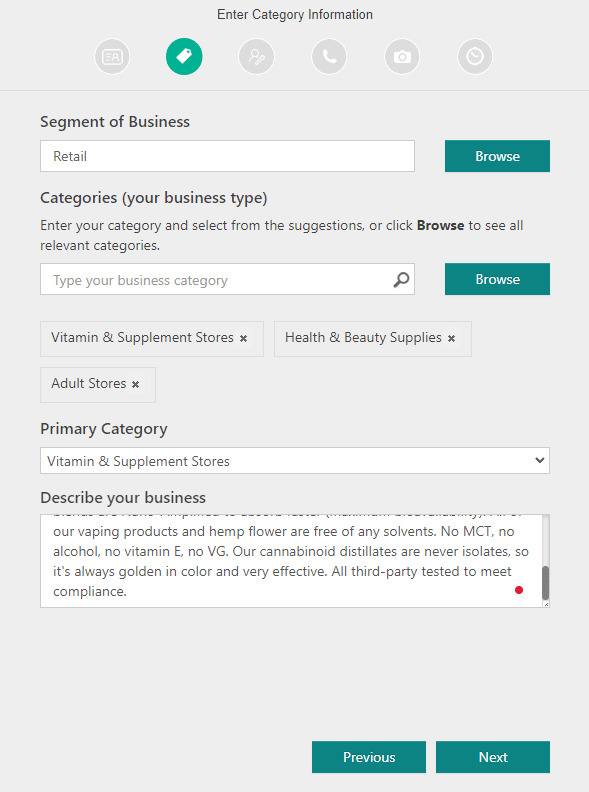
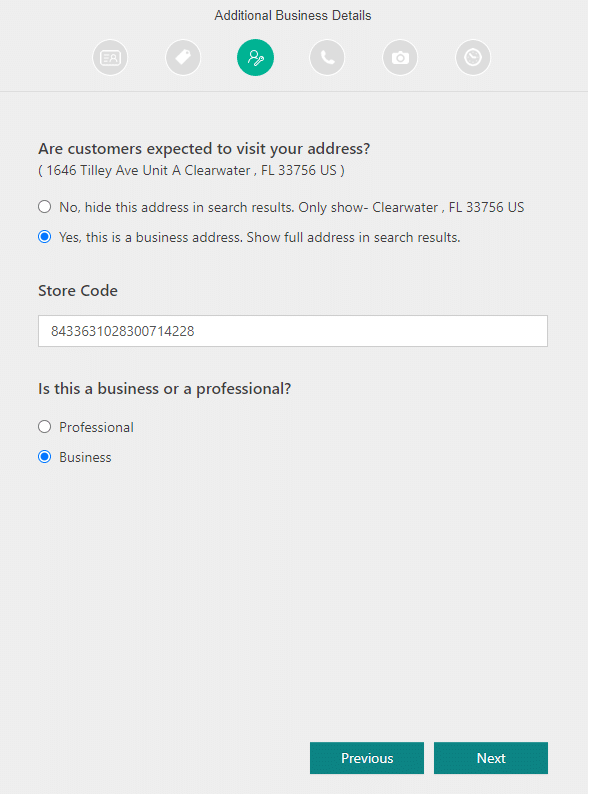
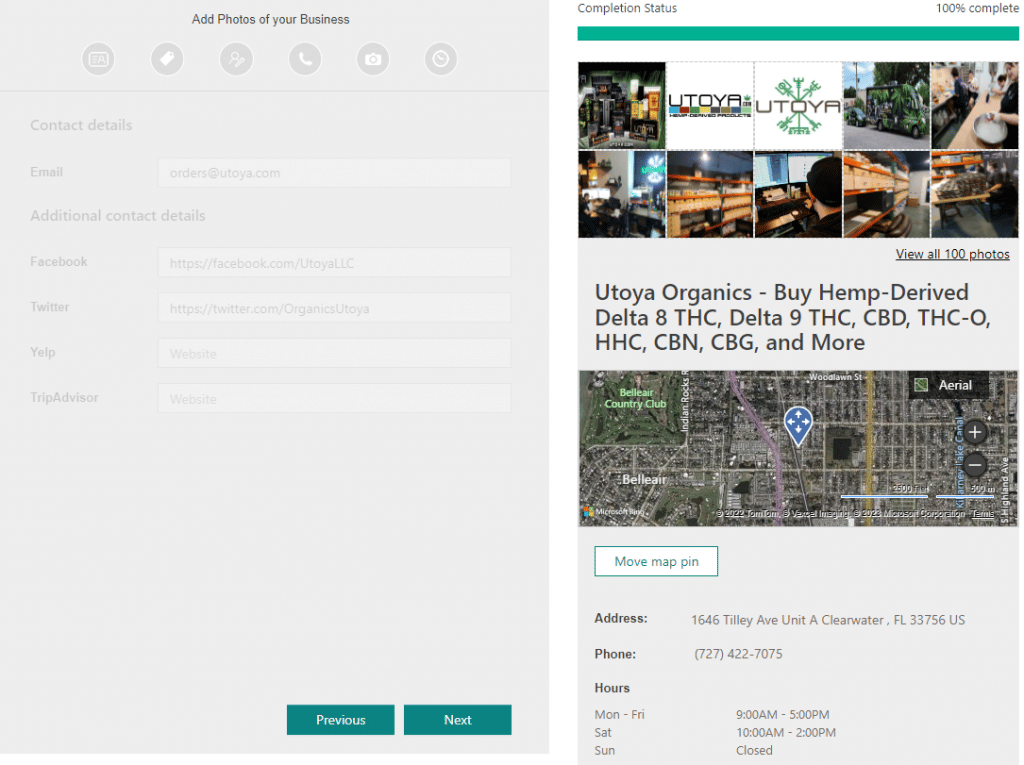
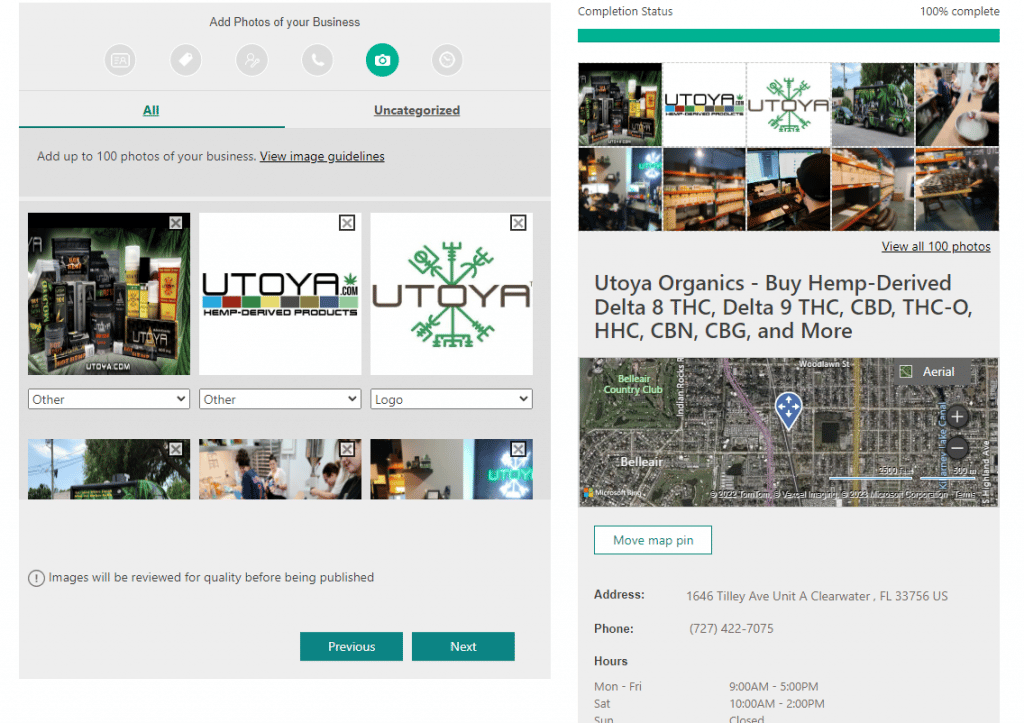
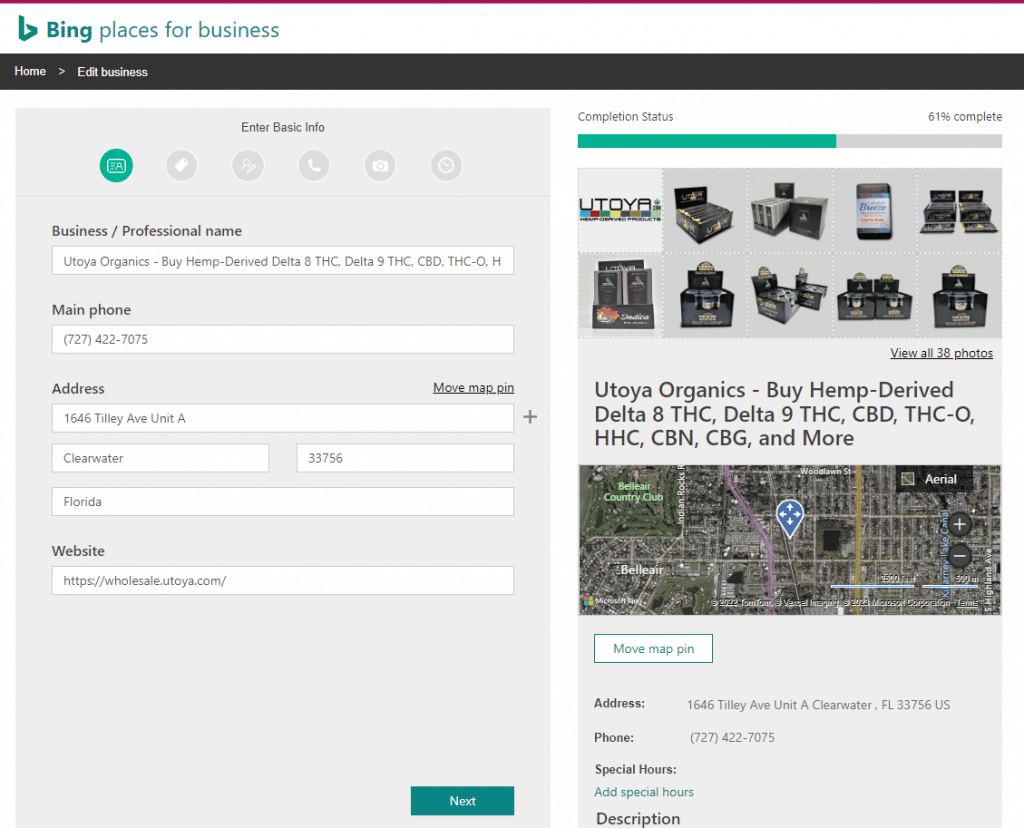
Proceed through the rest of the set-up by including your business hours and then press submit.
Once you finish and submit your business hours, it will look like the screenshot below, and you will be given a time estimate on when your page will be published:
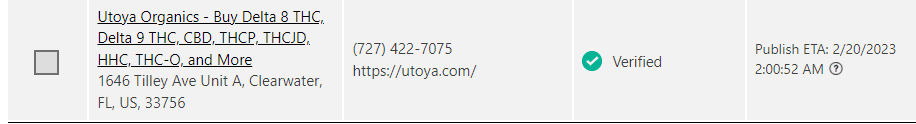
Now that you have published your business on these outlets, you will want to explore adding your business to more listings, including:
Pro-Tip: Yext is dominating the market for business listing management, and you may want to opt for one of their plans.
- Yahoo Local Works – Free Listing Through YEXT – Be aware there may be a sales catch in there, read carefully.
- Yelp – Be Aware That This May Be A Trial Offer, Yelp Is Notorious For Their Sales Calls
- Facebook Business – Create a page for your smoke shop on Facebook
- FourSquare
- TripAdvisor
- Manta
- Better Business Bureau (BBB) – Lists You In BBB Directory
- Angie’s List (Angi)
- MerchantCircle
- Local.com
- Hotfrog
- YP.com
- Citysearch

